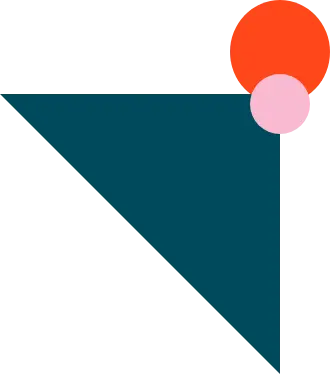Today, digital tools play a fundamental role in the development of software projects. In that sense, observations and common errors can be improved and monitored based on the technologies (functional and non-functional). These tools allow evidence of vulnerability, quality, social engineering, encryption, legal standards and other aspects to be revealed, depending on the software that is intended to be made.
The bugs are tested and detected through multiple platforms or programs in which the QAs supervise the quality of the software. They perform tests at certain levels and structures to later report them to the developers and then resolve them during the recycle, which is the time during the reporting until the problem or problems found are resolved.
Regarding the tools, there are currently two types: Test Management Systems and Bug Tracking Tools, which allow certain actions to be resolved or allow bugs and errors in the code to be fixed. For a project to really work and achieve its functionality, it must pass the tests and trials of these tools. These allow engineers to rate the progress of projects from scanning into testing of the systems, thus improving the processes and final actions according to what the client sees and feels is correct. Among the most used tools are:
- qTest, which is easy to learn and use, integrates with JIRA and automation tools, manages requirements, test case repository and test execution, and supports parallel execution, unicode compliance, move, copy, requirements-based testing, security testing and test script verification.
- Test Rail, which allows management of test cases, including prerequisites, steps and expected results. Users can also customize data fields, attach screenshots and files, use rich text format, reports and results and even integrate with JIRA, BugZilla, GitHub and TFS.
- Test Collab, which is a test automation, time tracking, requirements management, and test planning tool. It automatically sends new problem reports to your administrator when a test fails, and the problem status is automatically updated from your administrator.
- PractiTest, which covers all the basic aspects of test case management to create, organize and run cases in a highly customizable way. Its detailed charts and panels are very powerful and can be programmed and embedded in a wiki. In addition, it offers highly granular permissions and access control to manage your team and testing efforts.
- TestPad, which claims to be a "hybrid spreadsheet-checklist on steroids" with a pragmatic and agile approach. In TestPad, tests are presented as one-line prompts that can be easily rewritten or reorganized, and can create templates for common test patterns. In addition, it features Gherkin's syntax to improve the readability of BDD test cases.
- JIRA, which is a tool that is mainly used for project management, but can also be integrated as a test management tool. It provides the user with visibility on the status of a particular task, project progress, and all related aspects. The latest version available is JIRA 6 which also is available for smartphones.
In conclusion, the process of test case management has to be linked and designed for multiple engineering projects. It facilitates the relevance and results of each project through trial and error verification by people or tools to improve our product: Software and quality information systems.